Community
Share your experience!
- Subscribe to RSS Feed
- Mark Topic as New
- Mark Topic as Read
- Float this Topic for Current User
- Bookmark
- Subscribe
- Mute
- Printer Friendly Page
Connecting to my online Google account
- Mark as New
- Bookmark
- Subscribe
- Mute
- Subscribe to RSS Feed
- Highlight
- Report Inappropriate Content
Connecting to my online Google account
This is the error message I'm getting when trying to access my online Google account on my PC with Sony Xperia Companion. How do I deactivate two-factor protection?.
When I try to access my Google account from my Sony Xperia L1 Smartphone I get an error message saying 'Cannot connect to my online account' as you'll see in the screenshot, even after a factory reset.
- Mark as New
- Bookmark
- Subscribe
- Mute
- Subscribe to RSS Feed
- Highlight
- Report Inappropriate Content
Wrong Password?
Two-factor protection active?
- Mark as New
- Bookmark
- Subscribe
- Mute
- Subscribe to RSS Feed
- Highlight
- Report Inappropriate Content
You could remove the whole app and download a new version. Also can you login using the same account but for other services?
- Mark as New
- Bookmark
- Subscribe
- Mute
- Subscribe to RSS Feed
- Highlight
- Report Inappropriate Content
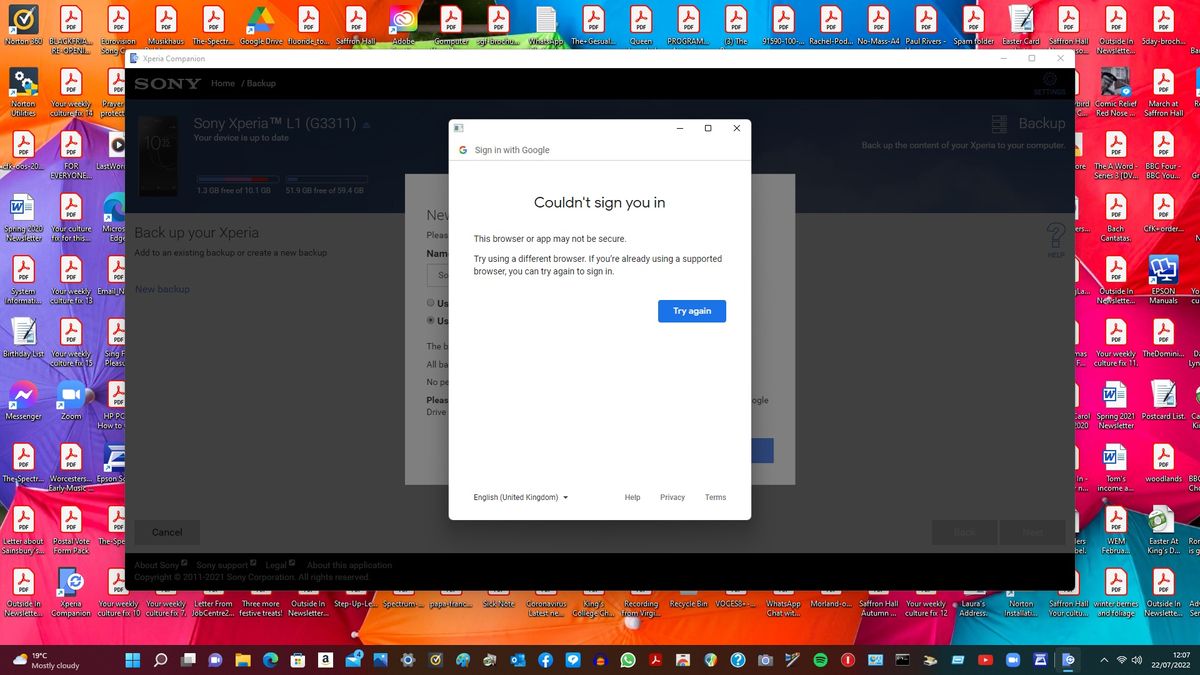
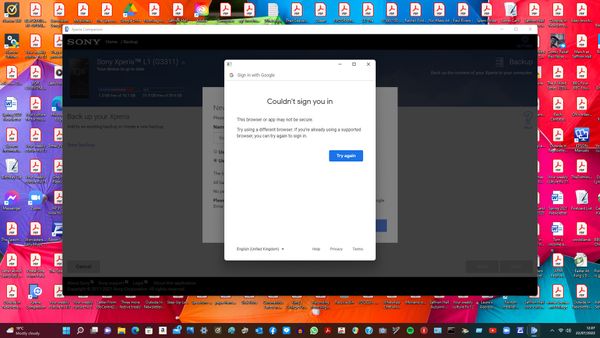
- Mark as New
- Bookmark
- Subscribe
- Mute
- Subscribe to RSS Feed
- Highlight
- Report Inappropriate Content
It shouldn't no since you can already try different ones anyway! Been a while now, have you been able to get in now?
- Mark as New
- Bookmark
- Subscribe
- Mute
- Subscribe to RSS Feed
- Highlight
- Report Inappropriate Content
No, I have tried Mozilla Firefox and Microsoft Edge as the defaults but still get the same message saying they may not be secure. I try again if I think they are supported but still get the same message.
- Mark as New
- Bookmark
- Subscribe
- Mute
- Subscribe to RSS Feed
- Highlight
- Report Inappropriate Content
That is weird indeed! Maybe it's related to the device or the Network setup restrictions? If it's working fine for others as it's working fine for me that is.
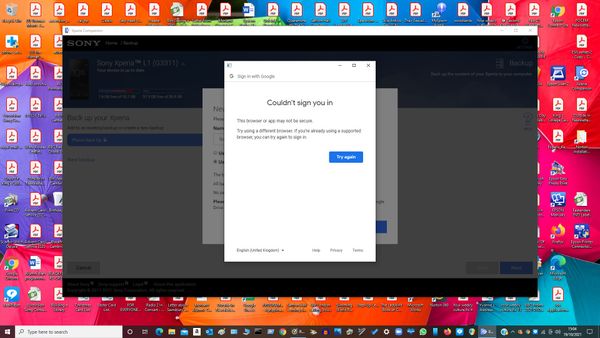
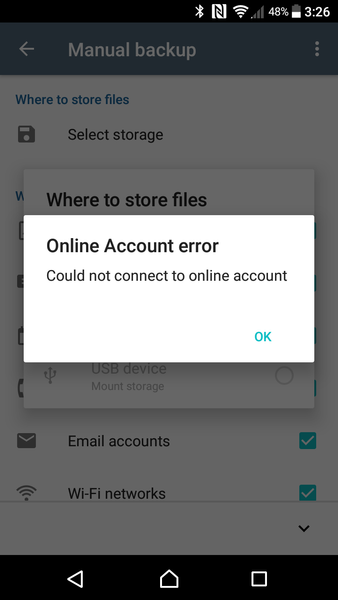

Naznačite sviđanje na Facebooku
Pretplatite se na YouTubeu