Community
Share your experience!
- Community
- TV & Home Cinema
- Android TV
- Re: Sub titles
- Subscribe to RSS Feed
- Mark Topic as New
- Mark Topic as Read
- Float this Topic for Current User
- Bookmark
- Subscribe
- Mute
- Printer Friendly Page
Sub titles
SOLVED- Mark as New
- Bookmark
- Subscribe
- Mute
- Subscribe to RSS Feed
- Highlight
- Report Inappropriate Content
I have a Sony KD43X80X and can’t find how to get subtitles up when using streaming via ITVX. Can someone help please?
Solved! Go to Solution.
Accepted Solutions
- Mark as New
- Bookmark
- Subscribe
- Mute
- Subscribe to RSS Feed
- Highlight
- Report Inappropriate Content
- Mark as New
- Bookmark
- Subscribe
- Mute
- Subscribe to RSS Feed
- Highlight
- Report Inappropriate Content
The generic answer for all streaming Apps is to use the cursor up or down to change any options including subtitles.
For ITVX - Cursor down twice.
- Mark as New
- Bookmark
- Subscribe
- Mute
- Subscribe to RSS Feed
- Highlight
- Report Inappropriate Content
Hi I am pressing the text button on remote but subtitles do not appear whilst streaming. How can I change this please
- Mark as New
- Bookmark
- Subscribe
- Mute
- Subscribe to RSS Feed
- Highlight
- Report Inappropriate Content
@Brianfendick wrote:Hi I am pressing the text button on remote but subtitles do not appear whilst streaming. How can I change this please
My apologies, perhaps mentioning cursor was confusing. I should have said Direction key. On your remote there are four key, Up, Down, Left and Right around the Select/Okay button.
Follow this procedure while watching a programme that has subtitles on ITVX (not during adverts).
1. Pick up the remote.
2. Press the Direction Down key.
3. Press the Direction Down key again.
4. If it says SUBTITLES OFF (in white) then press Select/Okay to turn Subtitles On.
5. If it says SUBTITLES ON (in yellow) then press Select/Okay to turn Subtitles Off.
As I said, generic advice, while using any streaming App, BBC iPlayer, ITVX, 4, My5, Netflix, Disney+ etc. The Direction Up or Down will show the options, including turning on & off the subtitles. Use the four Direction keys to move around and Select/Okay to change options or Subtitles.
While watching streaming Apps, only use the Direction Up & Down keys for Subtitles. Do no use any other key, including the Text key.
Please come back if you have any questions.
- Mark as New
- Bookmark
- Subscribe
- Mute
- Subscribe to RSS Feed
- Highlight
- Report Inappropriate Content
- Mark as New
- Bookmark
- Subscribe
- Mute
- Subscribe to RSS Feed
- Highlight
- Report Inappropriate Content
Your suggestion is the solution.
Thanks for your help.
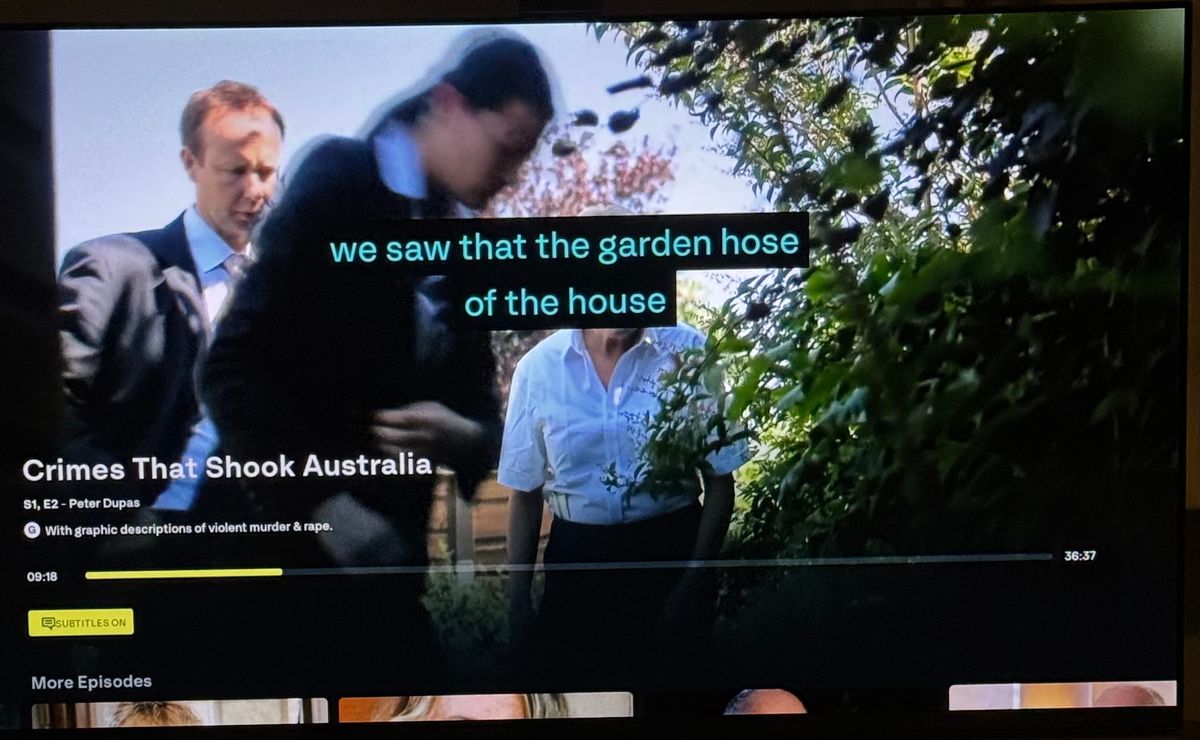

Naznačite sviđanje na Facebooku
Pretplatite se na YouTubeu