Community
Share your experience!
- Subscribe to RSS Feed
- Mark Topic as New
- Mark Topic as Read
- Float this Topic for Current User
- Bookmark
- Subscribe
- Mute
- Printer Friendly Page
battery heat issues with latest system update
- Mark as New
- Bookmark
- Subscribe
- Mute
- Subscribe to RSS Feed
- Highlight
- Report Inappropriate Content
battery heat issues with latest system update
XPERIA PRO-I
Have submitted below to Sony support. wanted to make others aware to either confirm if they have also updated or avoid if they havent yet.
=======================
installed 61.2.f.0.191 earlier today.
device now immediately heats up in normal (light) use when it never did before so that it is too hot to hold. battey also dropping about 1% every minute or so.
i have the battery care set to always and 80% and usually keep the charge between 50-80% so the battery has always been taken care of. this has literally only started immediately after this last system update.
please investigate this URGENTLY - consider pulling the update so others cannot install it, investigate and send out a new version ASAP.
This has made my phone unusable. I do not want to either burn myself or risk battery/phone damage or even fire! I am therefore powering my phone off.
Again, I repeat that this immediately happened only after the system update.
- Mark as New
- Bookmark
- Subscribe
- Mute
- Subscribe to RSS Feed
- Highlight
- Report Inappropriate Content
I've posted to that thread on forum.xda-developers.com making them aware of this thread on Sony Community.
- Mark as New
- Bookmark
- Subscribe
- Mute
- Subscribe to RSS Feed
- Highlight
- Report Inappropriate Content
Your message to me in this thread today seems a little hostile, I hope I'm mistaken.
I already reported this the first day this thread started 😉 and It has been passed to Sony to investigate.
There has been no news from them yet. (remember I don't work for Sony but have contacts.)
In the meantime I have told everybody what they need to do to fix it, whether they choose to do
it or not is up to them.
If it was me I would certainly give the software repair a try, however that is just because I would want my phone to work the way it did before this update.
I will only answer again in this thread if I have any news.
- Mark as New
- Bookmark
- Subscribe
- Mute
- Subscribe to RSS Feed
- Highlight
- Report Inappropriate Content
Apologies for my tone, it was born of frustration toward Sony rather than you.
At the time we only had the software repair fix, which not only I but others have been reluctant to go through since it requires full backup of data and complete setting up of phone again (with all the apps and settings and tweaks we have made, which for me has been over a year).
Thankfully since then we've had a quick fix on how to delete the blank icon, even if reports on the other forum indicate this may need to be done repeatedly.
> I already reported this the first day this thread started 😉 and It has been passed to Sony to investigate.
> There has been no news from them yet. (remember I don't work for Sony but have contacts.)
Thank you. I was not aware of this since until now I don't think you had directly stated you had done this, only that you would wait to see how things went with our troubleshooting before escalating it.
Thank you again and I appreciate your work and input on this tread.
My apologies again for any upset caused.
- Mark as New
- Bookmark
- Subscribe
- Mute
- Subscribe to RSS Feed
- Highlight
- Report Inappropriate Content
Hi again 
I totally understand your frustration and thanks for your apology.
I also must apologise for not letting you know I had reported the problem
regarding the recent update.
Again, if I hear anything official I will of course let you all know 
- Mark as New
- Bookmark
- Subscribe
- Mute
- Subscribe to RSS Feed
- Highlight
- Report Inappropriate Content
Same on my 1 IV.......
- Mark as New
- Bookmark
- Subscribe
- Mute
- Subscribe to RSS Feed
- Highlight
- Report Inappropriate Content
- Mark as New
- Bookmark
- Subscribe
- Mute
- Subscribe to RSS Feed
- Highlight
- Report Inappropriate Content
Thanks for reporting you've also encountered the problem.
Quick (but possibly needing to be repeatedly done) fix:
"Try disabling play store, then long press on th[e blank icon] app, it should disappear. Then enable play store again"
Possibly permanent (but need to backup all data first and set phone up from scratch again afterwards) fix:
- Mark as New
- Bookmark
- Subscribe
- Mute
- Subscribe to RSS Feed
- Highlight
- Report Inappropriate Content
Please solve this extremely heating problem by releasing a stable update.
- Mark as New
- Bookmark
- Subscribe
- Mute
- Subscribe to RSS Feed
- Highlight
- Report Inappropriate Content
Hi @Christeen
Welcome to the thread and Community.
You are right, Sony do need to release a new update. However, first (if they have not done so already) they need to remove the existing one to prevent any more people encountering it.
I have had success by removing the blank app icon -
"Try disabling play store, then long press on th[e blank icon] app, it should disappear. Then enable play store again"
Above is my battery usage. To the left you can see when I had the problem - battery usage shoots down vertically! The big gaps are because I powered off my phone to stop it happening and allow it to cool down, with me just turning it on again from time to time to check messages, etc. In the middle is my battery usage after I removed the blank icon - back to normal with a gradual decline as I either use my phone or it is left on but idle, with me then doing a boost charge back up to standard fixed 80% left with battery care.
- Mark as New
- Bookmark
- Subscribe
- Mute
- Subscribe to RSS Feed
- Highlight
- Report Inappropriate Content
I cant remove the blank icon.
My device works with a personal profile and a work profile.
The blank app appears in the work profile section.
stopping and disabling the work Play Store still doesnt allow me to remove the blank icon no matter how much i hold or tap the blank icon.
Last night i raise a support case with Sony via the support app. So far no response. For now the phone is off.. and im using another device. sigh.
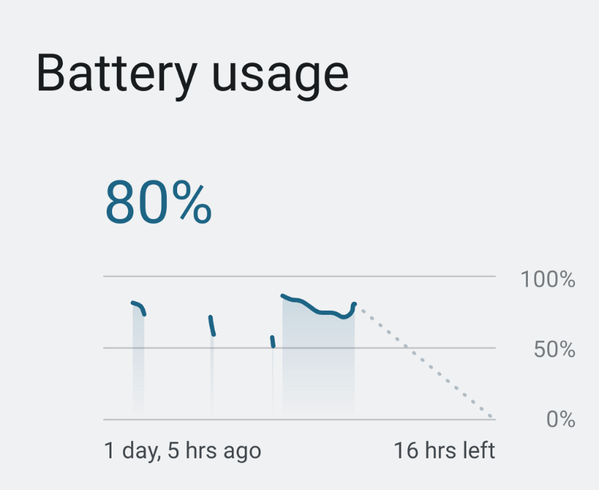

Naznačite sviđanje na Facebooku
Pretplatite se na YouTubeu