Community
Share your experience!
Turn on suggestions
Auto-suggest helps you quickly narrow down your search results by suggesting possible matches as you type.
Showing results for
- Community
- General chat
- General chat
- How to create/post a new topic [Easy Way]
Options
- Subscribe to RSS Feed
- Mark Topic as New
- Mark Topic as Read
- Float this Topic for Current User
- Bookmark
- Subscribe
- Mute
- Printer Friendly Page
How to create/post a new topic [Easy Way]
Anonymous
Not applicable
- Mark as New
- Bookmark
- Subscribe
- Mute
- Subscribe to RSS Feed
- Highlight
- Report Inappropriate Content
July 2016
July 2016
How to create/post a new topic [Easy Way]
Hello and Welcome
Many have stated that they find it hard initially to figure out how to post a new message or topic on these Community Forums. Sony have listened to this feedback and have created an alternative way which appears to be easier. Please follow these step by step instructions.
Step 1:
On the main forum page, scroll down to the recent posts section and cluck on the blue "New Message" button.
Step 2:
Enter a subject or title of your new topic in the 'subject box provided.
Step 3:
Choose the appropriate board (or folder) that your post relates to. The options are:
Step 4:
Type in the message or description of your problem in the big box.
Step 5:
Once everything is complete, click the blue 'Post' button at the bottom. Example:
0 REPLIES 0
Pronađite prodavnicuPrikaz Naših Lokacija
Novosti i informacije

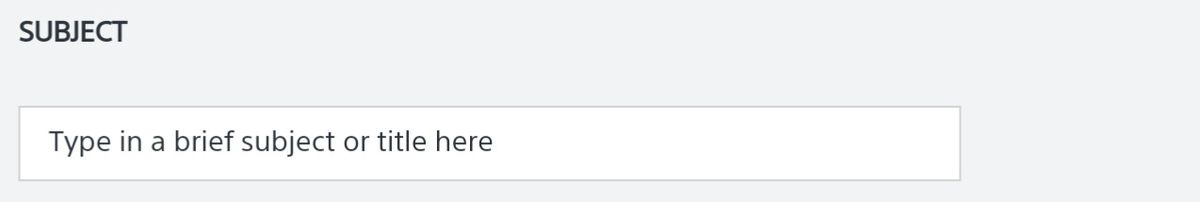
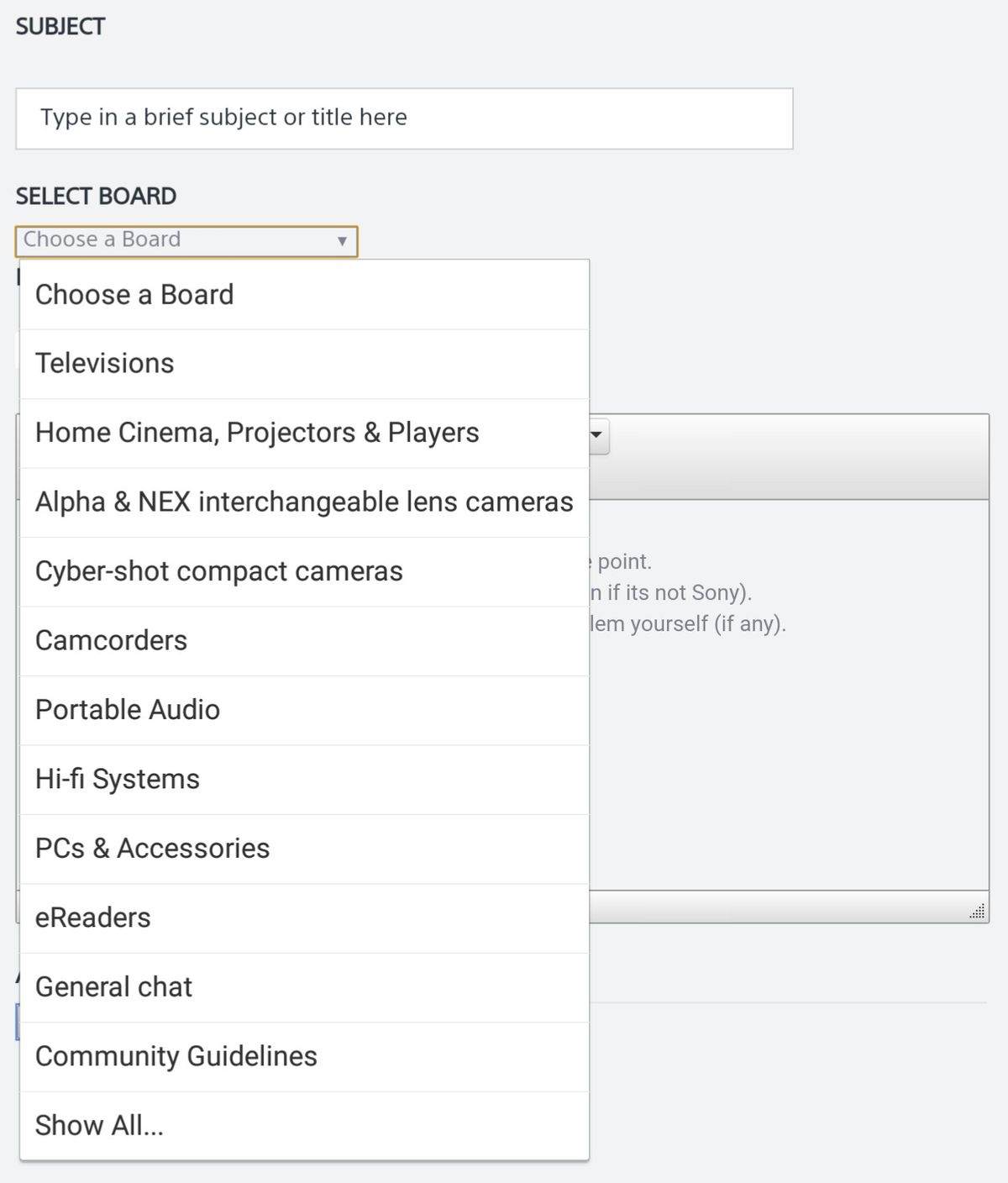
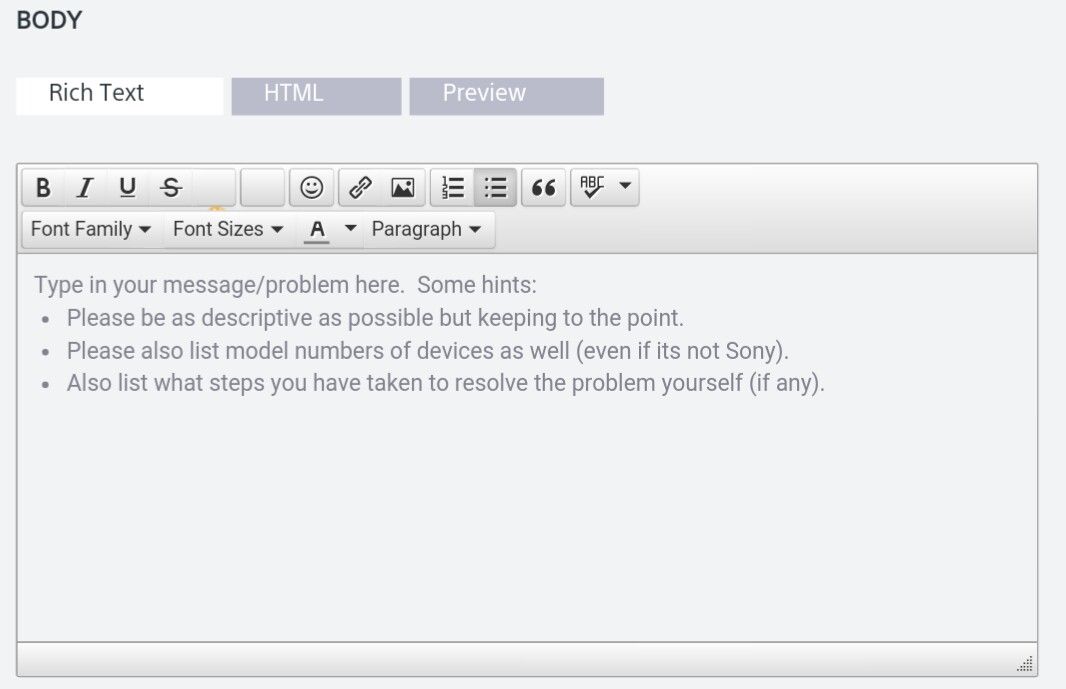
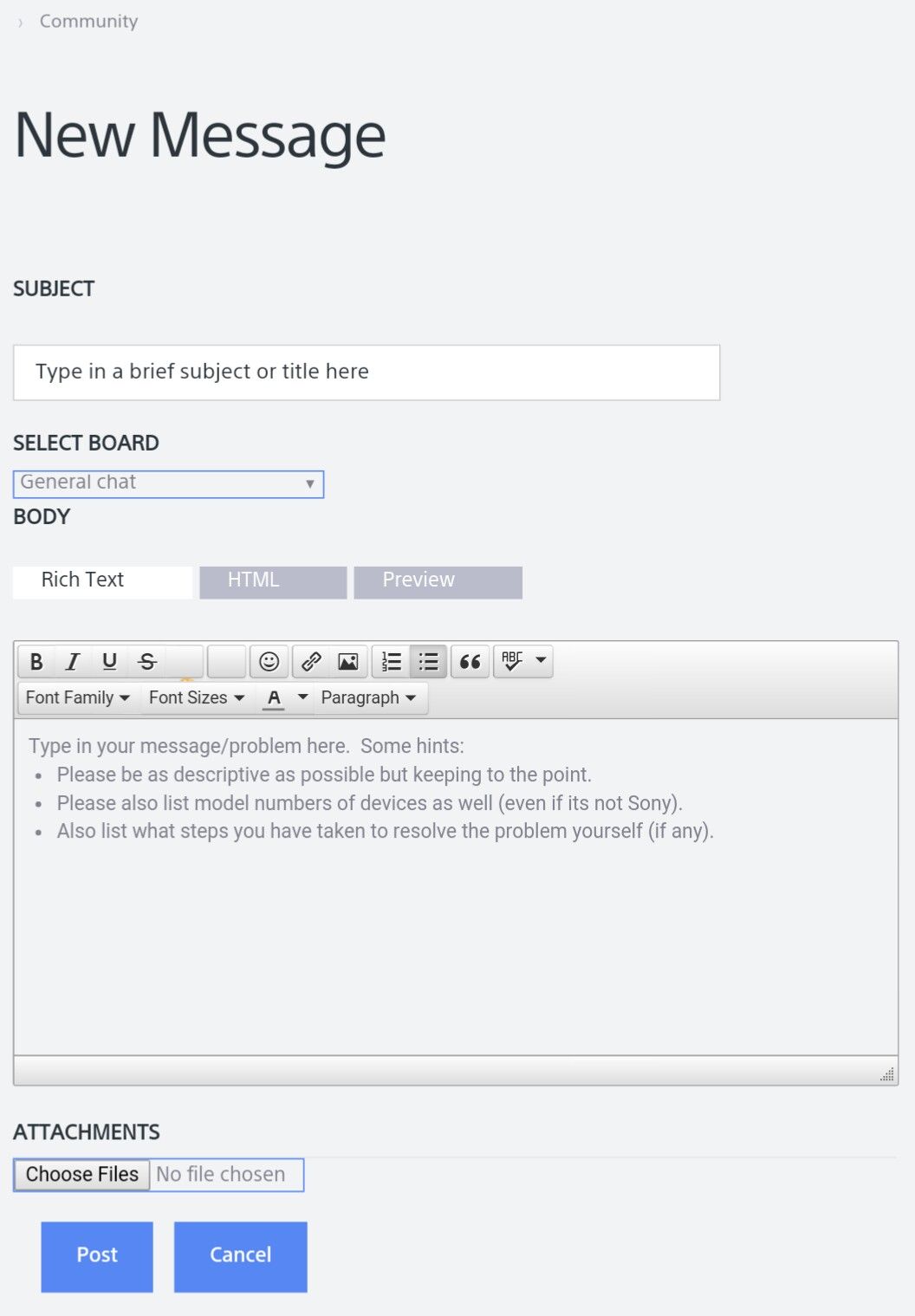

Naznačite sviđanje na Facebooku
Pretplatite se na YouTubeu